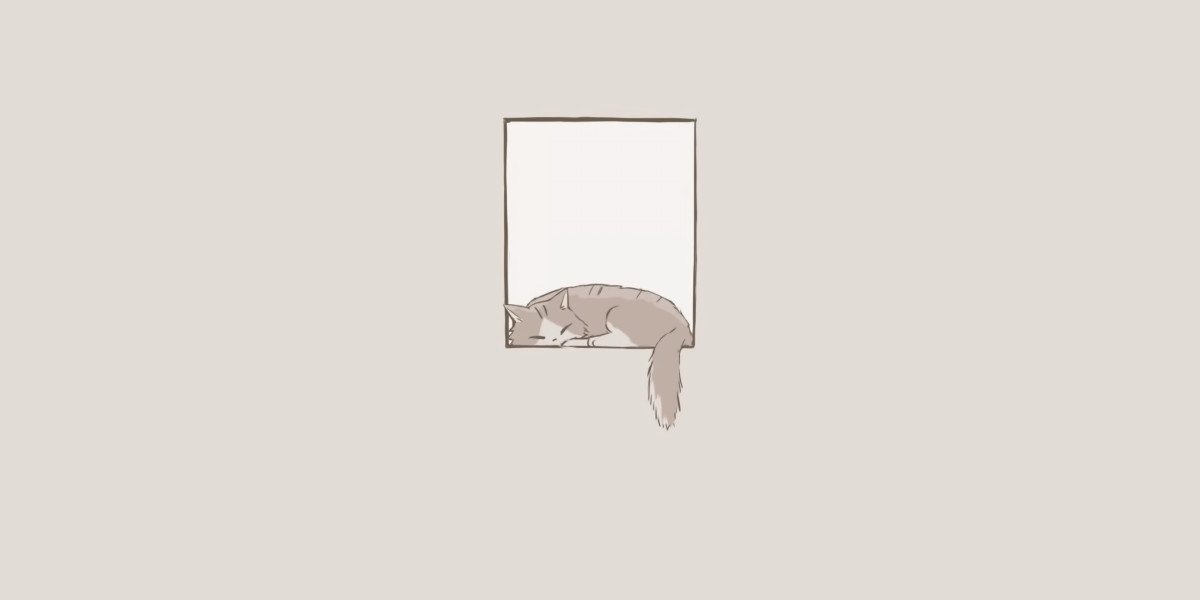Choosing the Right Wifi Security Camera
When it comes to selecting a wifi security camera for your home or business, there are several factors to consider. One of the most important things to look for is the resolution of the camera. A higher resolution will provide clearer images and better quality footage. Additionally, consider whether you want a camera with night vision capabilities, motion detection, or two-way audio.

Installation Process of Your Wifi Security Camera
Once you have chosen the right wifi security camera for your needs, it's time to install it. Start by finding the optimal location for the camera, ensuring that it has a clear view of the area you want to monitor. Next, follow the manufacturer's instructions to connect the camera to your wifi network. Make sure to set up any additional features, such as motion detection or alerts, to maximize the camera's effectiveness.
Mounting Your Wifi Security Camera
Mounting your wifi security camera is a crucial step in the installation process. Make sure to use the appropriate mounting hardware for your camera and ensure that it is securely attached to the wall or ceiling. Position the camera at the desired angle to capture the best view of the area you want to monitor. Test the camera's positioning by checking the live feed on your mobile device or computer.
Setting Up Remote Access
One of the key benefits of a wifi security camera is the ability to access the footage remotely. To set up remote access, download the manufacturer's app on your smartphone or tablet. Follow the app's instructions to connect the camera to your device and create a secure login. This will allow you to view live footage, receive alerts, and control the camera's settings from anywhere with an internet connection.
Testing and Troubleshooting
After installing and setting up your wifi security camera, it's essential to test its functionality. Check the camera's live feed to ensure that it is capturing clear images and video. Test any additional features, such as motion detection or night vision, to make sure they are working correctly. If you encounter any issues, refer to the manufacturer's troubleshooting guide or contact customer support for assistance.
By following this step-by-step guide on how to choose and install your wifi security camera, you can enhance the security of your home or business with ease. Remember to consider your specific needs and preferences when selecting a camera, and take the time to properly install and set it up for optimal performance. With a reliable wifi security camera in place, you can have peace of mind knowing that your property is protected.