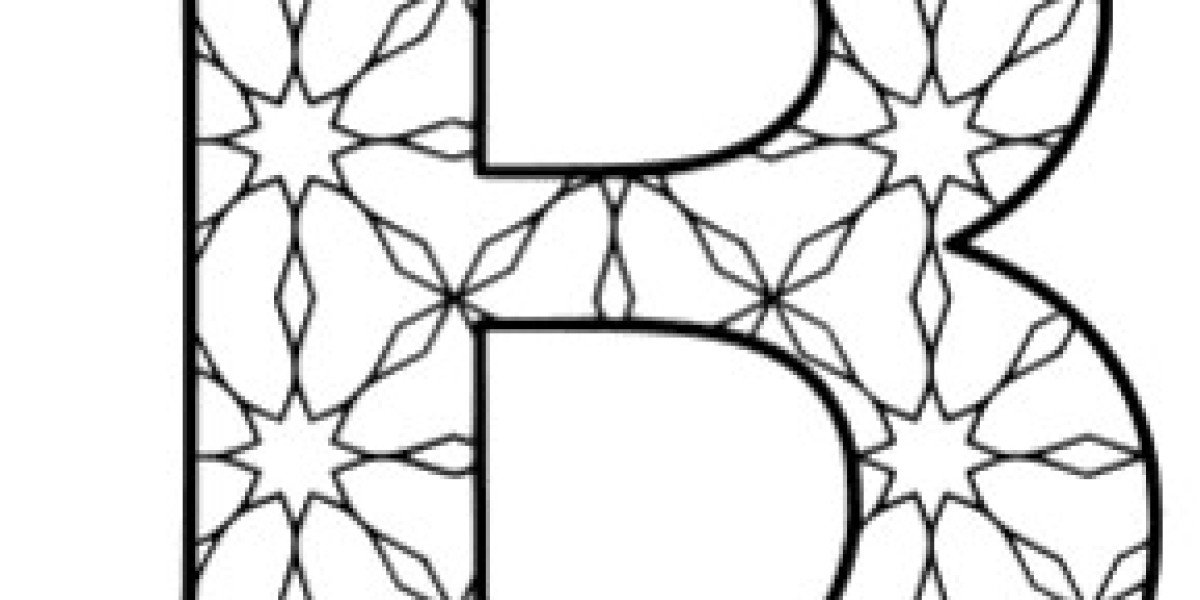Agile development has revolutionized software engineering, enabling teams to deliver high-quality applications rapidly. In this fast-paced environment, UI testing plays a critical role in ensuring a seamless and error-free user experience. Since Agile development emphasizes iterative releases, continuous feedback, and collaboration, UI testing must align with these principles to maintain application quality at every sprint.
This article explores the importance of UI testing in Agile development, key challenges, and best practices to ensure quality at every stage.
The Importance of UI Testing in Agile Development
Unlike traditional development models, Agile follows an iterative approach where new features are introduced in short sprints. Without robust UI testing, the risk of introducing UI defects increases, leading to poor user experience and frequent post-release fixes. Key reasons why UI testing is crucial in Agile development include:
Ensuring Consistency Across Iterations – With frequent UI changes, testing ensures that new updates do not break existing functionalities.
Enhancing User Experience – A well-tested UI improves usability, accessibility, and responsiveness.
Supporting Continuous Integration and Deployment (CI/CD) – Automated UI testing helps validate each build quickly and efficiently.
Early Bug Detection – Testing within sprints enables early defect identification, reducing costly fixes later.
Challenges of UI Testing in Agile Environments
Despite its benefits, UI testing in Agile development comes with challenges, including:
Frequent UI Changes – With iterative development, UI elements change frequently, making test scripts brittle.
Short Testing Cycles – Sprints often last two to four weeks, leaving little time for thorough UI testing.
Cross-Browser and Cross-Device Compatibility – Ensuring consistent performance across different browsers and devices requires extensive test coverage.
Maintaining Test Scripts – Continuous updates demand regular maintenance of automated test scripts to prevent failures.
Best Practices for UI Testing in Agile Development
To overcome these challenges and ensure high-quality applications, Agile teams should adopt the following best practices:
1. Shift-Left Testing Approach
Incorporate UI testing early in the software development lifecycle. This approach ensures that defects are detected early, reducing costs and improving efficiency. Testers should collaborate with developers from the initial design phase.
2. Automate UI Testing for Faster Feedback
Manual UI testing is time-consuming. Using automated UI testing tools like Vstellar, Selenium, Cypress, and Playwright enables quick validation of UI components. Automation helps maintain efficiency across frequent Agile iterations.
3. Integrate UI Tests into CI/CD Pipelines
Continuous Integration and Continuous Deployment (CI/CD) practices require automated UI tests to be integrated with tools like Jenkins, GitHub Actions, or GitLab CI/CD. This integration ensures rapid feedback and prevents broken UIs from being deployed.
4. Leverage AI-Powered Testing Tools
Modern tools like Vstellar and Applitools use AI to enhance UI testing efficiency. AI-driven automation helps detect visual regressions, optimize test execution, and reduce false positives.
5. Use Component-Based Testing
Agile applications often use frameworks like React, Angular, and Vue.js. Instead of testing full-page UIs, test individual components using tools like Jest and Storybook to improve test maintainability and efficiency.
6. Perform Cross-Browser and Cross-Device Testing
Users access applications on different browsers (Chrome, Firefox, Safari) and devices (desktop, mobile, tablets). Tools like Vstellar, BrowserStack, and LambdaTest help ensure UI consistency across multiple environments.
7. Conduct Exploratory Testing
While automation is essential, manual exploratory testing helps identify UI usability issues that automated scripts may miss. Encourage testers to interact with the application as real users would to detect hidden defects.
8. Maintain a Scalable Test Suite
A well-structured test suite prevents redundancy and inefficiencies. Use modular test scripts, avoid hardcoded selectors, and update test cases as the UI evolves.
9. Collaborate with Developers and Designers
In Agile development, communication between developers, testers, and designers is key. Establish clear UI testing requirements and continuously align with the evolving design and functionality.
10. Monitor UI Performance and Accessibility
User experience is not just about functionality but also performance and accessibility. Use tools like Lighthouse, Axe, and Vstellar to test for performance bottlenecks and compliance with Web Content Accessibility Guidelines (WCAG).
Conclusion
UI testing is an integral part of Agile development, ensuring that modern web applications deliver seamless user experiences. By incorporating early testing, leveraging automation, and integrating tests into CI/CD pipelines, Agile teams can maintain UI quality while keeping up with rapid development cycles.
Tools like Vstellar enhance the efficiency of UI testing by providing AI-powered automation, cross-browser compatibility, and continuous monitoring. By adopting the best practices outlined in this article, Agile teams can build high-quality web applications that meet user expectations and business goals efficiently.
Would you like additional details on specific tools or frameworks? Let me know how I can refine this further!