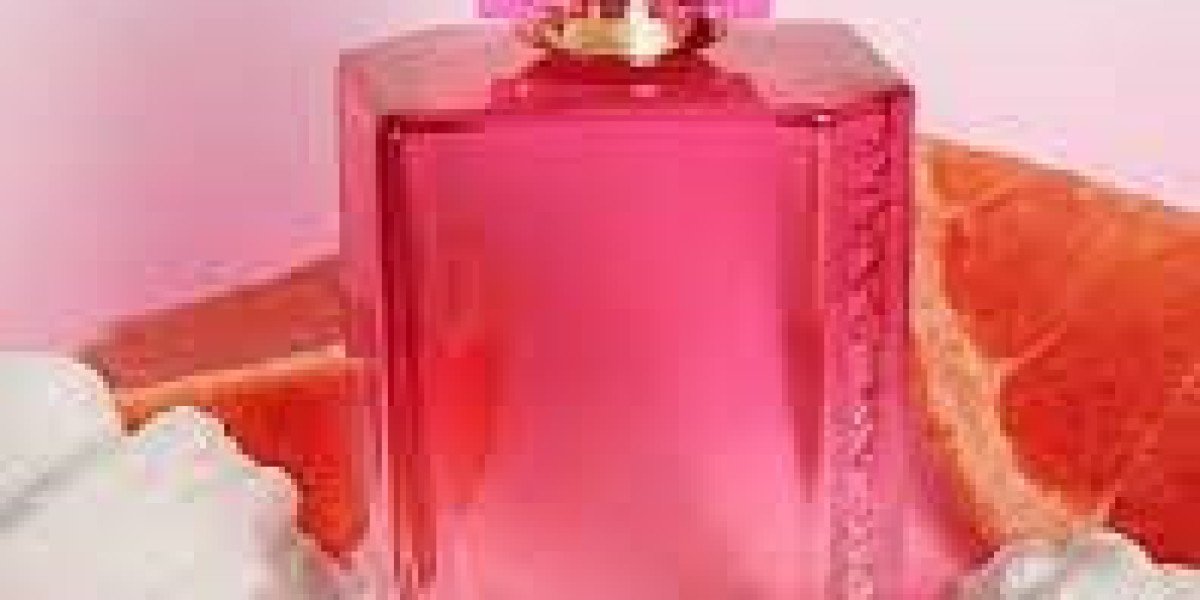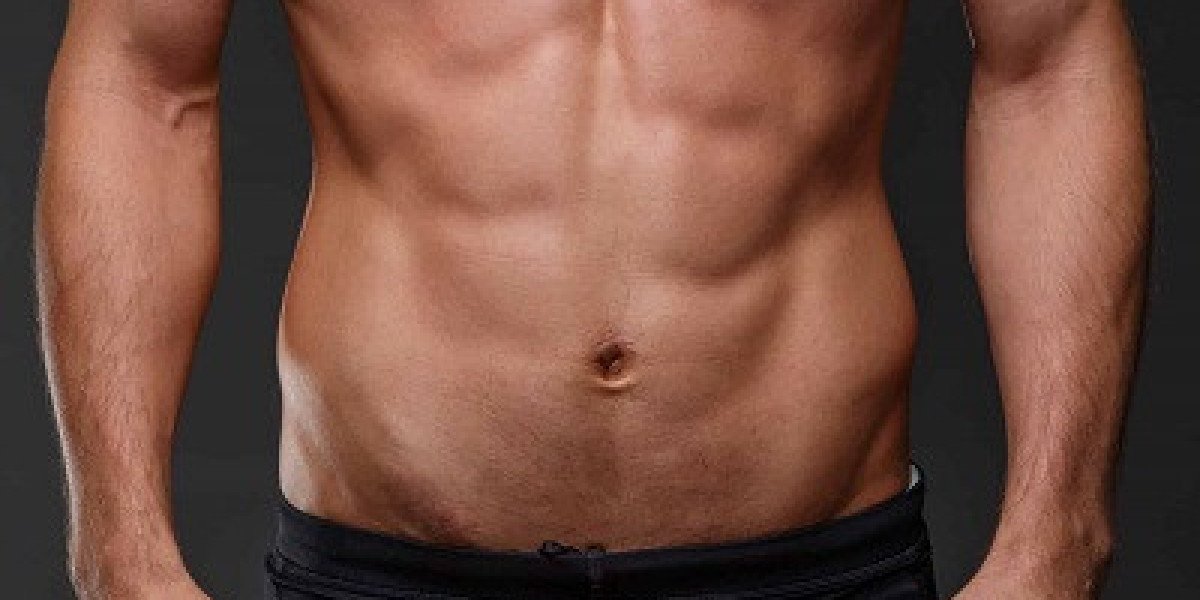A broken iPhone screen is a common yet frustrating issue that many users face. Whether it's a minor crack or a completely shattered display, dealing with a damaged screen promptly is essential to maintaining the functionality and aesthetics of your device. This article provides a comprehensive guide on broken iPhone screen repair outlining your options, considerations, and tips for ensuring a successful repair experience.
Understanding Your Repair Options
When it comes to fixing a broken iPhone screen, you have several repair options to consider:
- Apple Store and Authorized Service Providers:
- Pros: Choosing an Apple Store or an authorized service provider ensures that genuine Apple parts are used. Technicians are certified and trained by Apple, guaranteeing high-quality repairs. Repairs come with a warranty, offering peace of mind.
- Cons: This option can be more expensive than other alternatives. Additionally, you may encounter longer wait times due to the high demand for services.
- Third-Party Repair Shops:
- Pros: Independent repair shops often provide competitive pricing and faster turnaround times. Many third-party services also offer warranties on their repairs.
- Cons: The quality of parts and expertise can vary significantly between different third-party providers. It is crucial to choose a reputable shop to avoid inferior repairs that could lead to further issues.
- DIY Repair Kits:
- Pros: For those with technical skills, DIY repair kits can be a cost-effective option. Numerous online tutorials and videos can guide you through the process.
- Cons: DIY repairs carry the risk of further damaging your iPhone, especially if you are unfamiliar with the intricate components. Using non-genuine parts can void the warranty and affect the device's performance.
Factors to Consider Before Repair
Before deciding on a repair method, consider the following factors:
- Warranty Status: Check if your iPhone is still under warranty or covered by AppleCare+. Unauthorized repairs or DIY attempts can void your warranty.
- Cost: Compare the costs of different repair options. While authorized services may be pricier, they offer quality assurance and genuine parts.
- Time: Consider how quickly you need your iPhone repaired. Authorized services may take longer, while local repair shops or DIY options might provide quicker solutions.
- Quality and Reliability: Prioritize high-quality parts and experienced technicians to ensure the longevity and performance of your iPhone post-repair.
Steps for a Successful Repair Experience
To ensure a smooth and successful iPhone screen repair, follow these steps:
- Research and Reviews: Read reviews and seek recommendations for repair services or DIY kits. Reputable sources will help you avoid common pitfalls and ensure quality service.
- Ask Questions: When choosing a repair provider, inquire about the parts they use, the warranty on their repairs, and their experience with iPhone models similar to yours.
- Backup Your Data: Before handing over your iPhone for repair, back up all important data. This precaution safeguards your information in case of unexpected data loss during the repair process.
- Inspect Post-Repair: After the repair is completed, thoroughly inspect your iPhone to ensure the screen functions correctly. Check for responsiveness, clarity, and any signs of residual damage.
Conclusion
A broken iPhone screen can be a significant inconvenience, but understanding your repair options and making informed decisions can quickly restore your device to optimal condition. Whether you opt for an official Apple repair, a third-party service, or a DIY approach, being prepared and cautious is key to a successful repair experience. By considering factors such as cost, quality, and convenience, and following practical tips, you can ensure your iPhone screen is repaired efficiently and effectively, allowing you to continue enjoying your device without interruption.