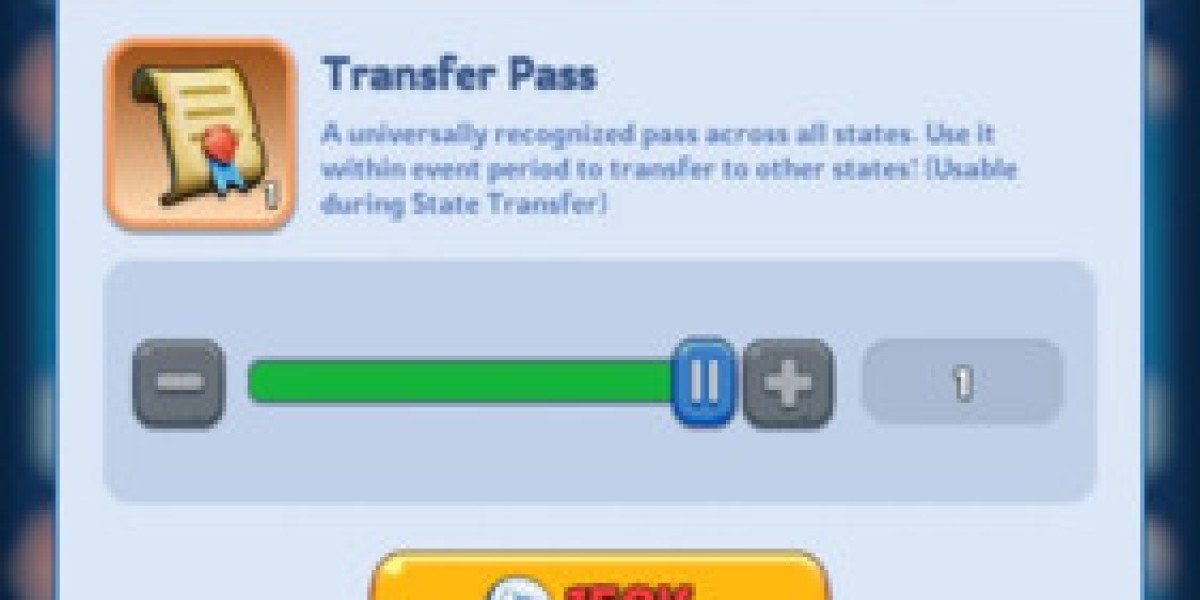Step-by-Step Guide to Connecting Google Merchant Center with Shopify
Set Up Google Merchant Center Account
- Create an Account: Visit the Google Merchant Center website and sign up using your Google account. Provide necessary business information and verify your website.
- Add Your Shopify Store: In the Merchant Center, go to 'Business information' and click on 'Website'. Enter your Shopify store URL and follow the verification process.
Install Google Shopping App on Shopify
- Shopify App Store: Navigate to the Shopify App Store and search for the Google Shopping app. This app facilitates the integration between Shopify and Google Merchant Center.
- Install and Configure: Click ‘Add app’ and follow the installation prompts. Once installed, configure the app by signing in with your Google Merchant Center account and selecting the target country and language for your products.
Sync Products with Google Merchant Center
- Product Feed Setup: The Google Shopping app will automatically generate a product feed from your Shopify store. Ensure all your products are eligible by checking Google's product data specification.
- Review and Submit: Review the product feed for accuracy, making sure that all necessary fields (such as product titles, descriptions, prices, and availability) are correctly populated. Submit the feed to Google Merchant Center for approval.
Optimize Product Listings
- SEO Optimization: Leverage SEO Services for Shopify to enhance your product listings. Focus on keyword optimization in titles, descriptions, and other metadata to improve visibility on Google Shopping.
- Rich Content: Use high-quality images and detailed product descriptions to attract potential buyers and increase click-through rates.
Enhancing Your Shopify Store
Shopify App Development Services
- Custom apps can significantly enhance your store’s functionality. Whether you need a bespoke solution for inventory management, customer engagement, or marketing automation, hiring professional Shopify App Development Services can provide tailored solutions to meet your business needs.
Hire Shopify Developers
- For a seamless integration and customization experience, consider hiring Shopify Experts. Skilled developers can help with advanced configurations, ensuring that your Shopify store and Google Merchant Center work harmoniously.
Shopify Theme Development
- A visually appealing and user-friendly theme can make a substantial difference in customer retention. Shopify Theme Development services can create or customize themes to match your brand identity, providing a unique shopping experience for your customers.
SEO Services for Shopify
- Optimizing your Shopify store for search engines is crucial for attracting organic traffic. SEO Services for Shopify include keyword research, on-page optimization, backlink building, and more, ensuring your store ranks higher on search engine results pages (SERPs).
Conclusion
Connecting Google Merchant Center with Shopify is a strategic move to boost your online store’s visibility and sales. By following the steps outlined above, you can seamlessly integrate the two platforms and start benefiting from enhanced product exposure on Google Shopping. Additionally, leveraging specialized services such as Shopify App Development, hiring Shopify developers, Shopify Theme Development, and SEO Services for Shopify can further optimize your store, driving more traffic and improving overall performance.